QUICK PAY
A Quick & Easy Way to Make Loan Payments
Pay with your debit card* or ACH from your smartphone, tablet, laptop, or home computer by clicking the “Make a Payment” button below!
*Fees apply; Credit card payments not permitted.
Benefits
ACH payments have no transaction fees
Debit card payments have a low transaction fee of $5.99
Message encryption that safeguards your information
Use text messages or website as a convenient way to pay from external accounts
Payments accepted from checking accounts or savings accounts
Getting Started – What You Need To Know.
You’re only four easy steps away from making your first payment to your Voyage Federal Credit Union loan using Quick Pay.
1. Verify your account.
2. Create your 4-digit pin.
3. Add and set your preferred payment method.
4. Make convenient payments from external accounts.
FREQUENTLY ASKED QUESTIONS (FAQS)
-
Log in to your online and mobile account using your smartphone, tablet or desktop and select ‘Make a Payment’ from the menu bar. This will take you to the payment portal where you will have to verify your account.
-
Yes, you will have to access the payment portal through our website or online and mobile banking. However, you will not receive any text notifications regarding payment reminders and will not be able to make a payment via text message.
-
Once you receive a text reminder, you respond “Pay” to the same text. You will be asked to enter your pin to verify your account, once you have completed this process your payment will be complete and you should receive a confirmation text. NOTE: you will have to setup a 4 digit pin and preferred method of payment prior to using text payments.
-
Sorry, loan payments cannot be made via credit card.